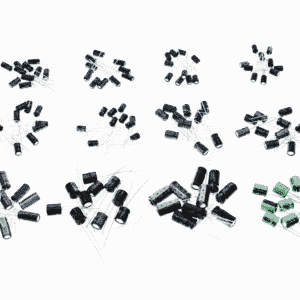Components
Result 613-624 is shown of the 796 results
-
Capacitor 470UF 16V
€0,75 /€0,62 excl. VAT -
Capacitor 470UF 25V
€1,15 /€0,95 excl. VAT -
Capacitor 470UF 63V
€1,45 /€1,20 excl. VAT -
Capacitor 47UF 16V
€0,48 /€0,40 excl. VAT -
Capacitor 47UF 400V
€1,45 /€1,20 excl. VAT -
Capacitor 680UF 10V
€1,45 /€1,20 excl. VAT -
Capacitor 68UF 35V
€1,15 /€0,95 excl. VAT -
Capacitor 470UF 35V
€0,85 /€0,70 excl. VAT -
Capacitor 470UF 50V
€0,48 /€0,40 excl. VAT -
Capacitor 47UF 25V
€0,39 /€0,32 excl. VAT -
Capacitor set 120 pieces - 12 types
€8,45 /€6,98 excl. VAT -
Capacitor set 200 pieces - 15 types
€12,95 /€10,70 excl. VAT
Buy components?
Using components in your project is indispensable. These are, for example, buttons, switches, LED lamps and relays. By adding these components you make your project much more interesting and challenging. Most components are available in all shapes and sizes. The components also have different functions. So what are you looking at and how do you know what the right component is for your project? If you are not yet familiar with a component, please take a look at the datasheet. All information about a component can be found in the description.
Why buy components?
What should you pay attention to when buying components?
Are you looking for components for your project? First think about which motherboard you want to use. How much port you probably need inputs? It is wise to leave enough space to connect your components. Also think about how much power your motherboard should work and what is the limit?
Always read the product description carefully before purchasing. Also see if the components can be connected to the breadboard† Take, for example, an LCD LED display. This cannot be connected directly to a breadboard† To connect these you have to solder headers to the pins of the display.
LCD LED display
With an LCD LED display only display your text on the screen. In the program you indicate how many lines and characters fit on your display. This is indicated by e.g. : 16x2. This then indicates that the display can show 2 lines at a time of 16 characters long.
Sensors
To decide which sensor you want to use, you first have to think about which application you want to use it for. Does the sensor have to detect color or movement, measure it over a longer distance or close by and what is the maximum measured value? You can find this information in the description or view the data sheet.
Pushbuttons
If you decide to include push buttons in your project, it is useful to take a number of things into account. Look closely at the position of the push buttons, push buttons can be switched NO (normally open) or NC (normally closed). This is important if you want to wire.
Some push buttons have a built-in LED lamp, if you choose a built-in LED, it is useful if you look at whether a resistor is built in. If this is not the case, you can connect a resistor yourself.