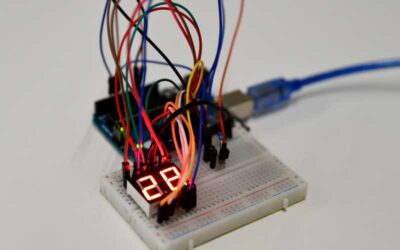Programming for children
Technology is becoming increasingly important in our society. That is why it is wise for children to learn to work with this technology at an early age. That is, if they like it of course. Children pick it up much more easily than adults and are therefore quickly able to program themselves. And most children also find it super fun! In this article I will tell you about all the possibilities for children to learn to code.
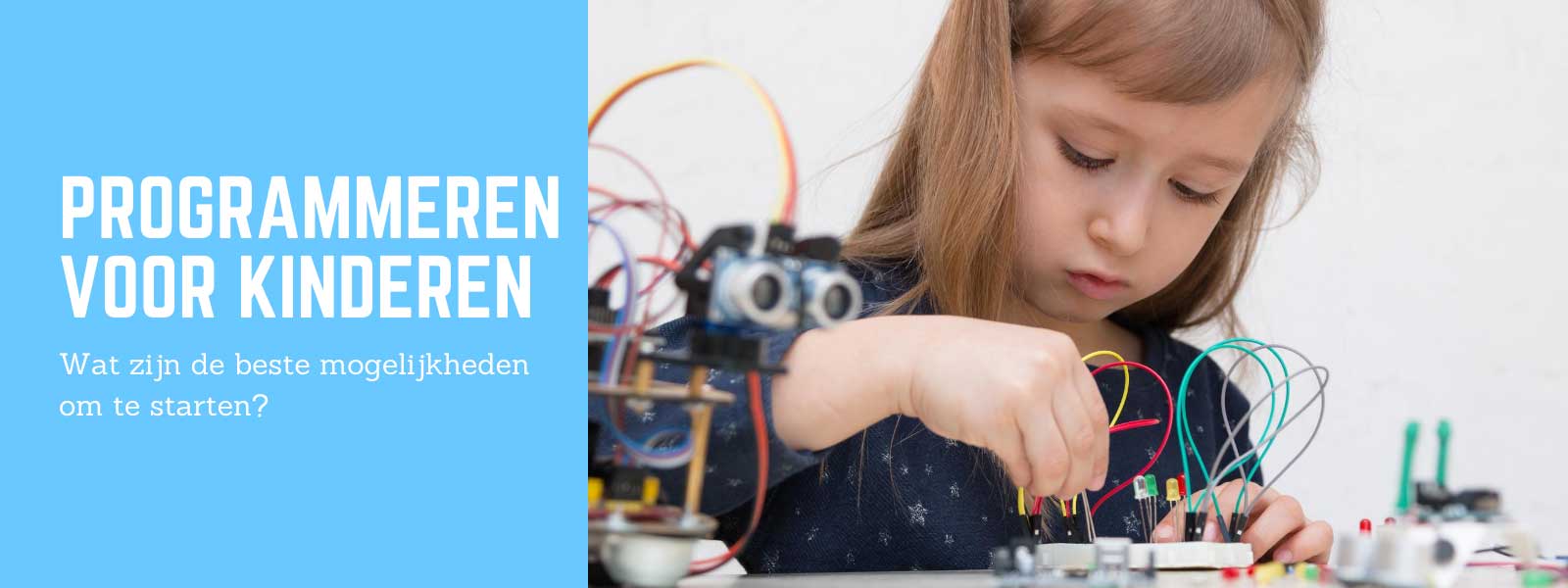
What is programming anyway?
There are an awful lot of definitions of the word: programming. But it is really nothing more than telling your computer or microcontroller what to do. You could have built a beautiful robot, but if the robot's brain doesn't know what to do, the robot is a lot less fun. As a programmer, for example, you can write a program in which you tell a robot what to do. Remember: drive one meter forward, turn a quarter turn and drive on. Does the robot have a sensor to recognize obstacles? Then you can program the robot to drive around the obstacle.
There are countless possibilities to program a robot. So you have to think carefully about what you let the robot do. Then you can start writing the program.
How does a program work?
As a programmer you can therefore write a program and this program can be an instruction for a robot. A short program can contain one instruction, but most programs contain a series of instructions. The robot executes the instructions exactly as you indicate in the program. If you program a robot to hit a wall, that will happen.
You can adjust the program to ensure that the robot does not (anymore) drive against walls. For example, you can choose to have the robot drive in a different direction when detecting a wall. You then let the robot choose which way it goes.
You can also have a program or part of it repeated. If you want the robot to drive continuously in a square, you can give the following instructions, for example:
- Drive 1 meter
- Turn to the right
- Repeat steps 1 & 2
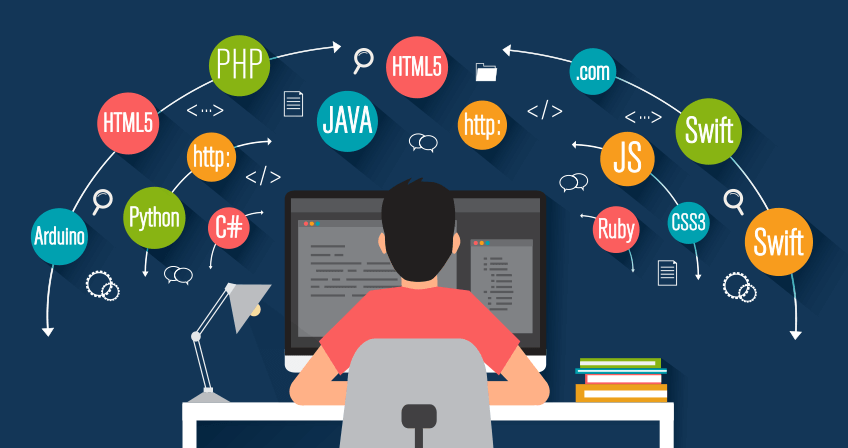
Programming languages for children
Unfortunately machines do not understand languages such as Dutch or English. For that reason, we must use a programming language. We must, of course, write the instructions so that the machine understands them. But they also need to be easy enough for children to program the program.
There are many different programming languages, each with its pros and cons. Certain languages are better suited for certain tasks, but there is no best language in general. We can, however, give you a top 10 of the most commonly used programming languages:
- C
- Java
- Python
- C++
- C#
- Visual Basic
- JavaScript
- R
- PHP
- SQL
However, these are quite extensive programming languages, and not all are suitable for children. Fortunately, nowadays there are also programming languages that are specially designed for children. Below you will find our favorite programming languages for children (2020):
- 3.0 Scratch
- Python
- javascript
- Micro:bit /makeCode
- Arduino
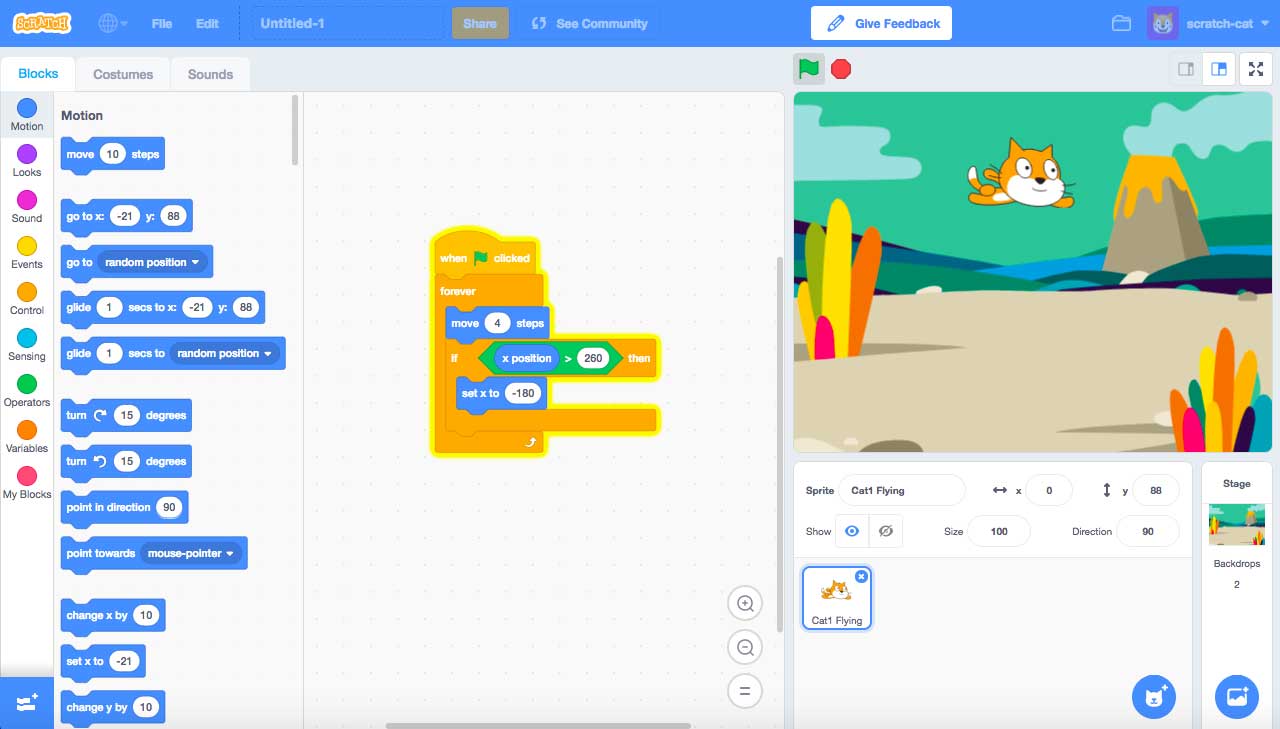
Scratch 3.0 and ScratchJr
Scratch is primarily designed for young people from 8 to 16 years old. A real programming language for children. However, people of all ages create and share programs with Scratch. There is also a simplified version of Scratch, ScratchJr for children from 5 to 7 years old. Scratch is a free educational programming language. Teaching kids to program with Scratch is easy as the platform provides an intuitive, easy-to-use visual block interface. So the user does not have to type. This makes Scratch an excellent starting point to start programming for kids. The block interface means that you have code blocks. These blocks all have functions. Such as '' take 10 steps '' or '' turn 15 degrees to the right ''. By dragging these blocks together and connecting them, a program is created that you can run.
When you first start with Scratch, there is one Step-by-step guide available within Scratch itself. This guide is ideal for children who want to learn to code. This guide will help them on their way through the learning process. For an overview of Scratch materials, there is one ideas page.
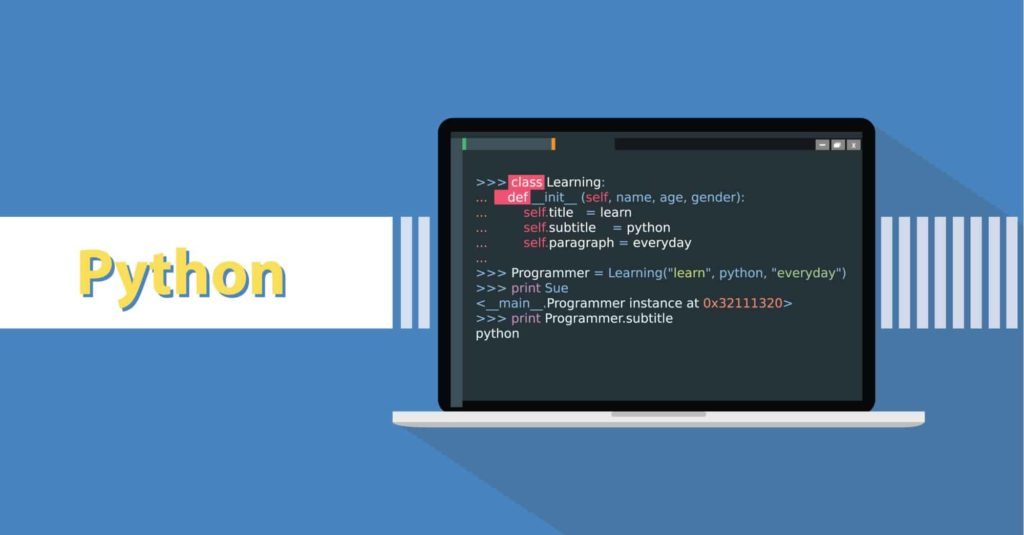
Python, suitable for children?
Unlike Scratch, Python is a text-based programming language. Python is mainly of interest to children from 8 years old. Python is a great starting point for learning to program with text. So no block system. Python is considered one of the easiest programming languages to learn. You need fewer lines of code to get started with Python. It is therefore easier for beginners to create something. If you have mastered Python, the step to other programming languages is a lot smaller. Python is powerful enough for game development, web applications, automation, and a lot more.
There are numerous online courses available to learn Python. On our website you will also find some Raspberry Pi example projects where we work with Python. Python is a particularly suitable programming language for children who want to program with text.

JavaScript
You may not have heard of the first two programming languages mentioned. However, you've probably heard of these: JavaScript. That is not surprising, almost everything now runs on JavaScript. For example, the browser Google Chrome uses JavaScript. If you master JavaScript, you can easily adjust web documents and create interactive apps or games. You can also use JavaScript for things other than creating web pages. You can also use it to create complete websites, server applications, games and art. It is even possible to build a robot, but this is less common.
JavaScript is ideal for increasing the level of programming knowledge. It is therefore a nice language to learn when you already have some experience with Scratch, Python or Makecode (we will tell you more about this below). JavaScript is mainly interesting for children from 10 years old, but not recommended as a first programming language.

Micro:bit / Make code
We have Micro:bit en Make code just merged. Micro:bit is an electronics platform. Makecode is the software to Micro:bit to program. Makecode can also be used with other electronics platforms, but Micro:bit is our favorite. you can on makecode.microbit.org programming using blocks (such as Scratch), but with languages such as Python and JavaScript. If you create a program, you can see how the code works on a web version of a Micro:bit. Once the program is to your liking you can upload it to the real one Micro:bit.
Suppose you first make a program by means of code blocks. Then you can easily switch to JavaScript or Python later. The code blocks then change into lines of text. You can adjust this text and switch back to blocks if necessary. This is great for kids who want to learn to code, right?
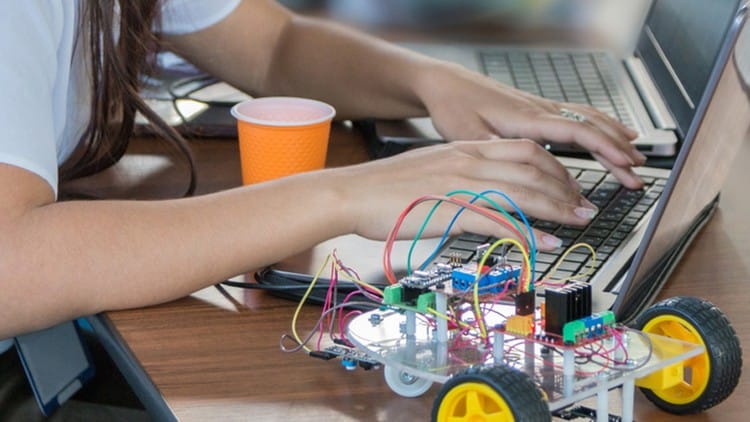
Arduino
Arduino is a company that develops open-source hardware and software. The company offers a range of software tools, hardware platforms and documentation. Arduino is the ideal tool for getting acquainted with technology. Thanks to the many available manuals, you will be introduced as a beginner. The programming language is a dialect of the C ++ programming language.
Unlike the above programming languages, you actually have an Arduino for Arduino board and electronic components required. You write the code on the computer and upload it to the Arduino board† If all components and sensors are connected properly and the code is correct, you will have a working project. Everyone starts with the “Blink” project. Here you make an LED light blink. But before you know it, you will be able to convert information from sensors into data or actions. Take, for example, an autonomously driving robot. You place a sensor that detects objects, as soon as there is an object, the Arduino knows what to do with it. Depending on the code, the robot will turn around or drive around the object. This is just one of the many possibilities with Arduino. There are countless online projects that you can copy. Or become a real inventor and come up with your own projects?
Arduino is better suited for children from 12 years old. The nice thing about Arduino is that you can make small projects as well as very large ones. You never get out of play / learn with Arduino. Real a case of young learned old done
Tips for starting programmers
Tip 1: Children learn to program by doing
You learn to program the fastest and best by actually doing it. This is especially true for children. Try things out, grab a code and adjust it. It is of course useful to read a manual, but kids learn most by doing it.
Tip 2: Google is your best friend
On our website you will find a lot of manuals and example projects. Although our range of instructions continues to grow, you will still need more information. There are numerous Dutch and English websites and forums on these topics. The chances are therefore very high that someone else already has an answer to your question.
Tip 3: It is also useful for children to understand the basics
You probably want to start programming because you want to make something cool like a robot. That is of course a nice project, but also very large. It is important to have a good grasp of the basics before continuing. Otherwise you will run into things that you cannot yet do, which is very discouraging. Take it step by step, start small and keep expanding. That way you never skip important steps in the learning process.
Tip 4: Go to a CoderDojo
There are dozens in the Netherlands CoderDojos. At a CoderDojo, children between 7 and 17 years old can learn to program. The CodeDojos are organized on a voluntary basis and are generally completely free to attend. In principle, the CoderDojos are opened at least once a month.
What can you expect from CoderDojo?
At CoderDojo you can learn everything about programming. Think of websites, games, apps or even robots!
Gaming
Gaming is of course a big part in the life of a developer. Not only building games, but also playing games is part of CoderDojo!
Technique
In addition to digital projects, you can also get started at CoderDojo with, for example, Arduino to build your own devices.
Make friends
The atmosphere at CoderDojo is very open and everyone is welcome! This way you can quickly get to know other children who also learn to program.
Pizza
Developing and eating pizza go hand in hand. That is why we sometimes practice this by ordering pizza together in the evening!
Are you stuck with your project?
Are you working on a project yourself and are you not getting it right? Then come to a CoderDojo, there are undoubtedly people who can help you further.
Tip 5: Play with the example code
If you found a sample code online, you probably read it first. This is not enough to really understand the code. If you really want to learn to program, you have to tinker with the code. The programs generally contain instructions and notes so that you know what the code does. However, reading is not the same as understanding, and actually trying to write the code yourself. We therefore always recommend not to copy and paste an example code, but to type it over. This is how you learn to program the fastest as a child.
Tip 6: Take a break if you can't figure it out
If you are going to debug (detecting and fixing bugs / errors in the code) you can quickly get irritated. Debugging can take a long time if you have large code. There is also no assurance that the problem will be solved. To prevent this, it is best to do something else. If you come back later with a fresh look, you can probably find the problem faster and easier. So if no help is available through any of the above tips, take a break. This way you can clear your mind and come back later.
Programming fun for children?
Children can certainly learn programming in a fun way. Most programming languages are available for free, so you don't have to make an investment before you get started. Do you really enjoy programming in Scratch and have you already mastered it? Then we recommend a Micro:bit, Arduino or Raspberry Pi to purchase. It is more fun to see the result of your work in real life instead of from your computer screen.
Arduino Projects
Arduino Project: DS18B20 Thermometer
In this project you will learn how to make a thermometer with an Arduino. The temperatures that are measured will show you on a seven segment screen. As a sensor we use a DS18B20 temperature sensor. For the seven segment screen we use a...
Arduino project: Machine-learning Color detection
In this project we use the color and proximity sensor on the Arduino Nano 33 BLE Sense. We also need the new Arduino_KNN library. This library uses Tiny Machine Learning. In this project we will distinguish objects based on ...
Arduino Project: Weather station
In this Arduino project you will learn how to make your own weather station. You do this on the basis of a DHT11 temperature & humidity sensor and an LDR. The temperature, humidity and brightness are displayed on a 16x2 LCD display. This one...
Stay up to date with the latest Raspberry Pi news!
Sign up for our newsletter
Stay informed of all news, new products, offers and projects.
Follow us
For news, offers and instructional videos.