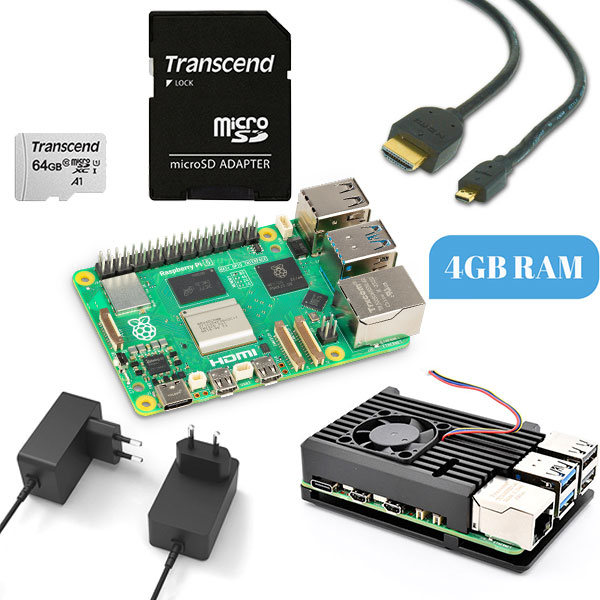5177+ reviews
Order by 16:00 for same day shipping
14 days return
EN
Individual
Business
Raspberry Pi project: Simple Chatbot
This project aims to create a simple chatbot using a Raspberry Pi 5. A chatbot is an automated program that is able to mimic human interactions and hold conversations. With this step-by-step guide, you will be able to create a simple basic chatbot and have it running on your Raspberry Pi . You will learn how to use Python, install and modify some necessary libraries, and ultimately have an interactive chatbot that is able to respond to your input. This project can also be run on the Raspberry Pi 4B.
This manual covers:
- electronicsforyou.com /raspberry-pi-5-project-eenvoudige-chatbot/#Requirements">Requirements
- Preparation
- Installing Python Libraries
- Code
- Execute Code
- Expand chatbot (optional)
Preparation
- Connect the Raspberry Pi 5 and boot the Pi.
- Open the Thonny IDE
- Open the terminal
Installing Python Libraries
Before you can run the code, you'll need to make sure you have the necessary Python libraries installed on your Raspberry Pi 5. You can install these libraries using pip, the Python package manager. Open a terminal on your Raspberry Pi 5 and run the following commands to install python and pip:
sudo apt-get update
sudo apt-get upgrade
sudo apt install python3
sudo apt install python3-pipNow install the python libraries:
pip install -U chatterbot==1.0.4Finally, reboot your Raspberry Pi to complete the installation:
sudo rebootCode
Copy and paste the code into Thonny.
from chatterbot import ChatBot
# Maak een nieuwe instantie van een ChatBot
bot = ChatBot(‘Terminal’,
storage_adapter=’chatterbot.storage.SQLStorageAdapter’,
logic_adapters=[
‘chatterbot.logic.MathematicalEvaluation’,
‘chatterbot.logic.TimeLogicAdapter’,
‘chatterbot.logic.BestMatch’
],
database_uri=’sqlite:///database.db’
)
print(‘Typ iets om te beginnen…’)
# De volgende lus wordt telkens uitgevoerd wanneer de gebruiker invoer geeft
while True:
try:
user_input = input()
bot_response = bot.get_response(user_input)
print(bot_response)
# Druk op ctrl-c of ctrl-d op het toetsenbord om te stoppen
except (KeyboardInterrupt, EOFError, SystemExit):
break
Execute Code
a. Save the Python script with a suitable name, for example chatbot.py .
b. Navigate to the folder where you saved the Python script.
c. Run the script with the following command:
d. By using the chatbot more often and adding sentences to its training set, the chatbot will provide better answers to your questions.
python chatbot.pyExpand chatbot (optional)
- Add more example sentences and responses to make the chatbot smarter.
- Adjust the parameters in the
ChatBotvariable to get more specific results. - Extensibility: ChatterBot Corpus — ChatterBot 1.0.8 documentation
python chatbot.pyAnd that's it! Didn't work? Look back at the previous steps to see what went wrong. Did it work? Then take a look at our projects!