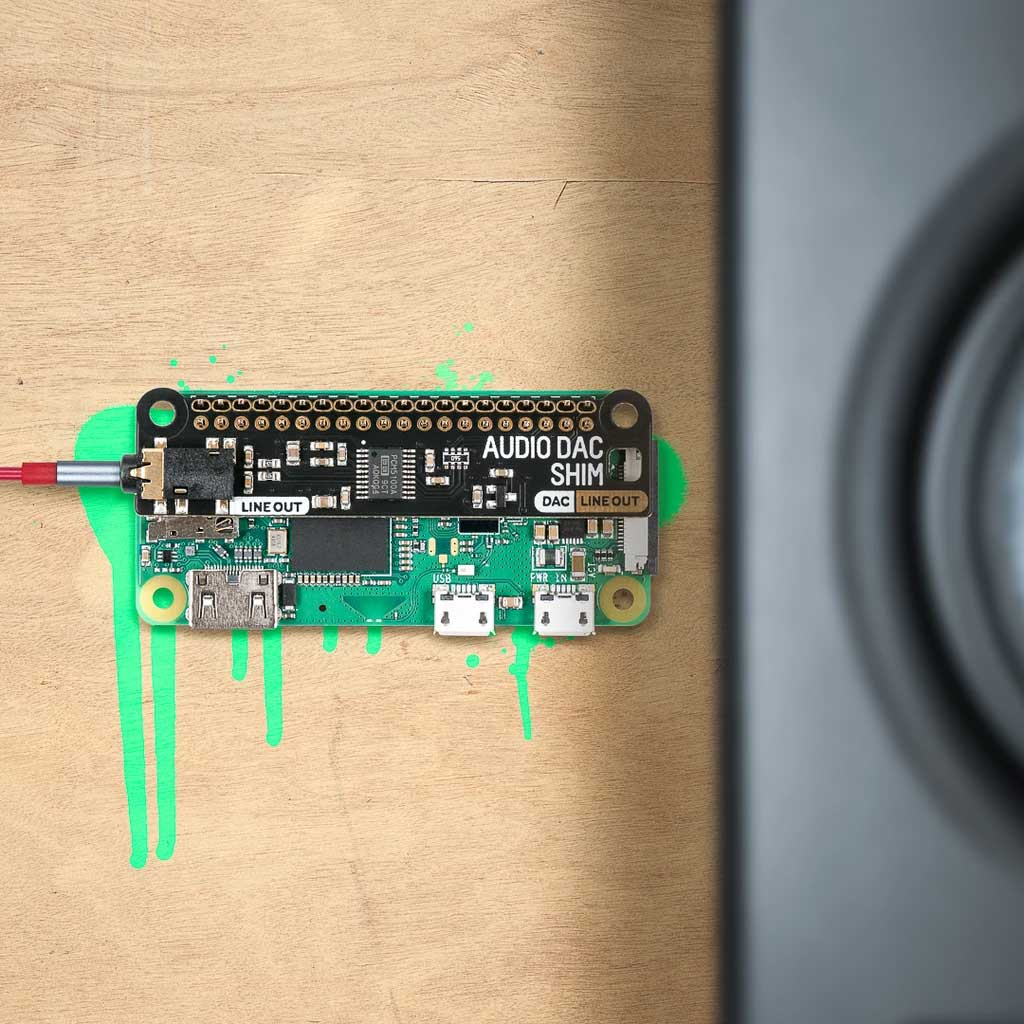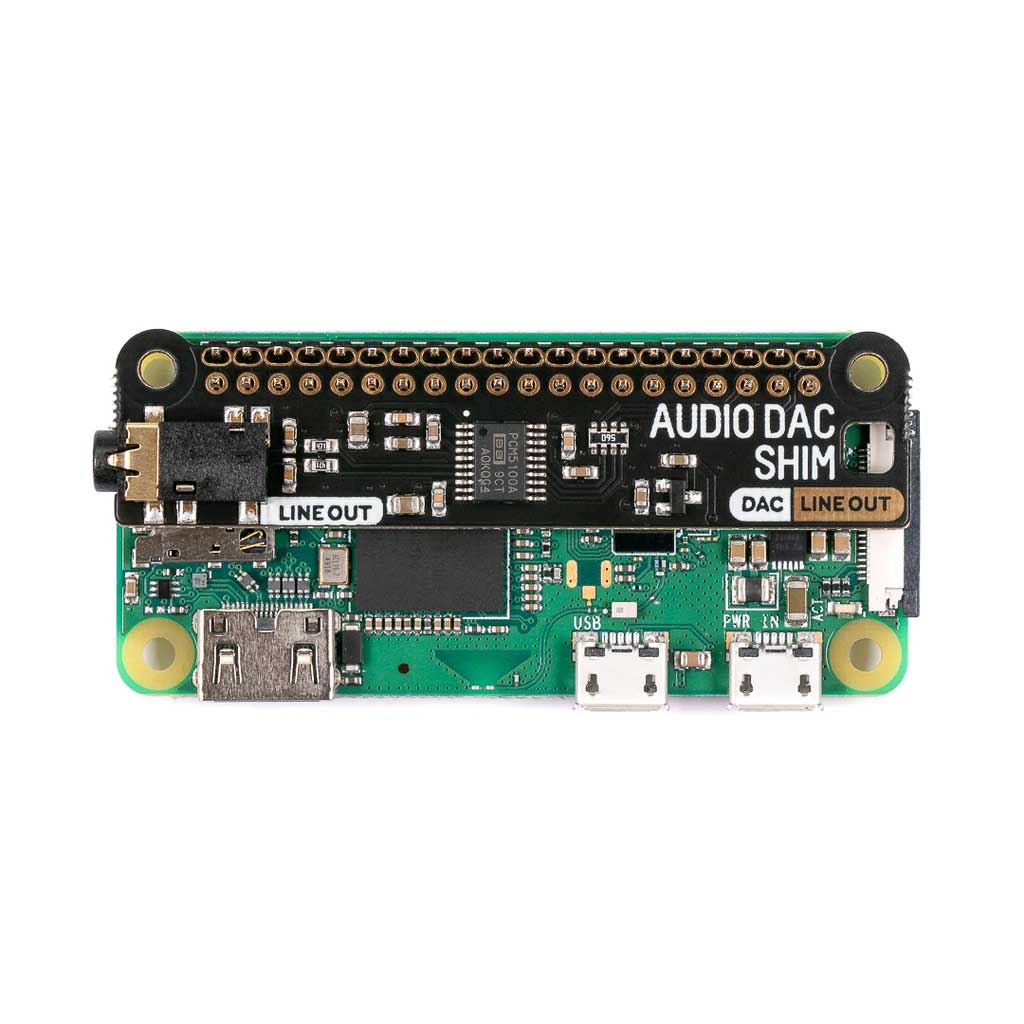
5183+ beoordelingen
Voor 16:00 besteld = dezelfde dag verzonden
14 dagen retour
NL
Particulier
Zakelijk
Raspberry Pi Audio DAC SHIM (Line-Out)
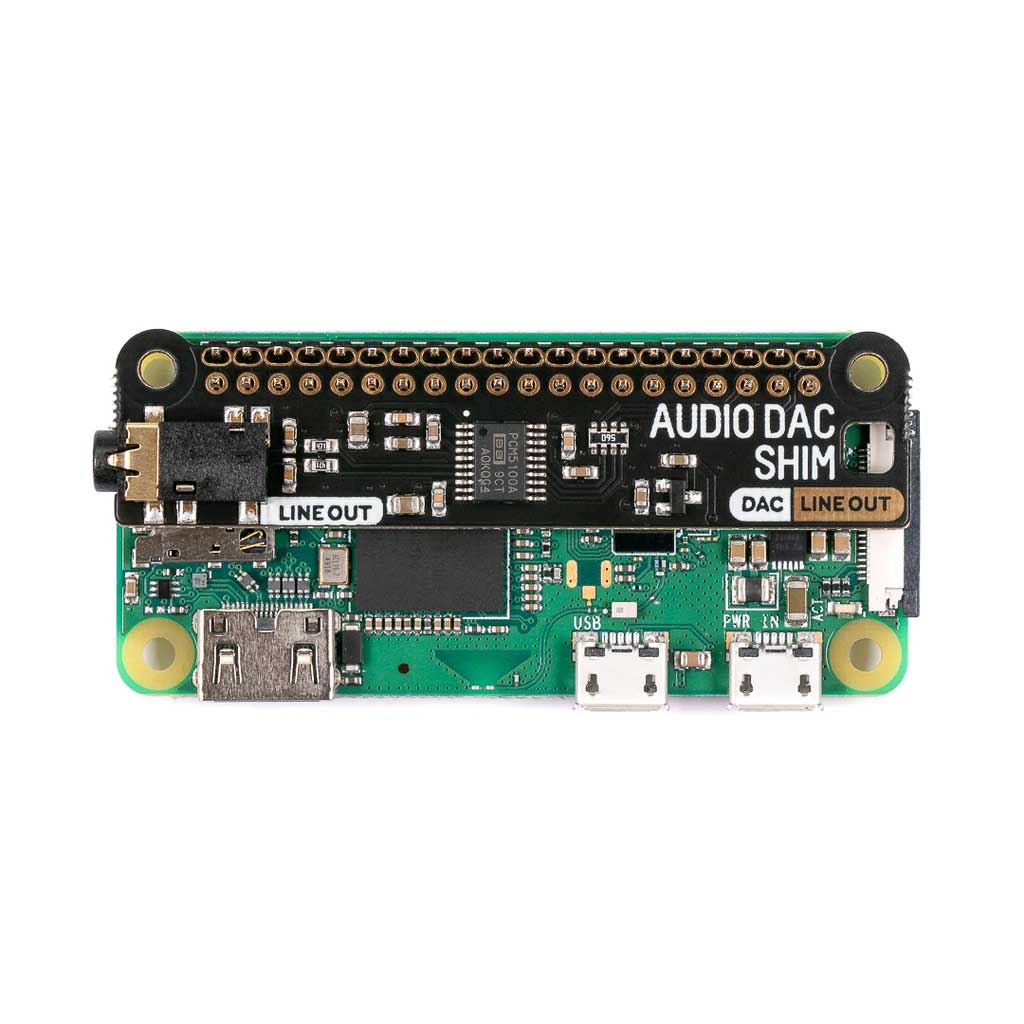
Beschrijving Raspberry Pi Audio DAC SHIM (Line-Out)
De Audio DAC SHIM van Pimoroni is een eenvoudige manier om een hifi versterker of actieve luidspreker op een Raspberry Pi aan te sluiten.
De SHIM's (Shove Hardware in the Middle) zijn kleine en handige boards om extra functionaliteiten toe te voegen aan jouw Raspberry Pi. De PCB van de SHIM is slechts 0,8mm dik (exclusief gemonteerde componenten). Het is ontworpen om op de GPIO pinnen van de Raspberry Pi te worden geplaatst. Deze heeft een slimme frictie-fit header die gemakkelijk over de GPIO pinnen glijdt. Zo hoef je het dus niet te solderen en kun je de SHIM eenvoudig verwijderen.
De PCM5100A DAC-chip haalt digitale audio van hoge kwaliteit uit je Pi. Het zorgt voor heladere 24-bits / 192 KHz stereo-audio op lijnniveau via de 3,5 mm-aansluiting. Omdat Audio DAC SHIM smal is, is het perfect om in strakke behuizingen te passen of te verbergen in hifi's, mediacenters of radiogrammen. Het is ook een handige manier om een audio-uitgang toe te voegen aan je Pi Zero of Pi 400!
Raspberry Pi Audio DAC SHIM (Line-Out)
Uitverkocht
€ 14,96
Voor 16:00 besteld = dezelfde dag verzonden
Gratis verzending vanaf €99,95
14 dagen gratis terugsturen
Zelfde dag ophalen bij ons in Leusden
SKU: PIM1008 Categorieën: Raspberry Pi Accessories , Pomeranian
Beschrijving Raspberry Pi Audio DAC SHIM (Line-Out)
De Audio DAC SHIM van Pimoroni is een eenvoudige manier om een hifi versterker of actieve luidspreker op een Raspberry Pi aan te sluiten.
De SHIM's (Shove Hardware in the Middle) zijn kleine en handige boards om extra functionaliteiten toe te voegen aan jouw Raspberry Pi. De PCB van de SHIM is slechts 0,8mm dik (exclusief gemonteerde componenten). Het is ontworpen om op de GPIO pinnen van de Raspberry Pi te worden geplaatst. Deze heeft een slimme frictie-fit header die gemakkelijk over de GPIO pinnen glijdt. Zo hoef je het dus niet te solderen en kun je de SHIM eenvoudig verwijderen.
De PCM5100A DAC-chip haalt digitale audio van hoge kwaliteit uit je Pi. Het zorgt voor heladere 24-bits / 192 KHz stereo-audio op lijnniveau via de 3,5 mm-aansluiting. Omdat Audio DAC SHIM smal is, is het perfect om in strakke behuizingen te passen of te verbergen in hifi's, mediacenters of radiogrammen. Het is ook een handige manier om een audio-uitgang toe te voegen aan je Pi Zero of Pi 400!