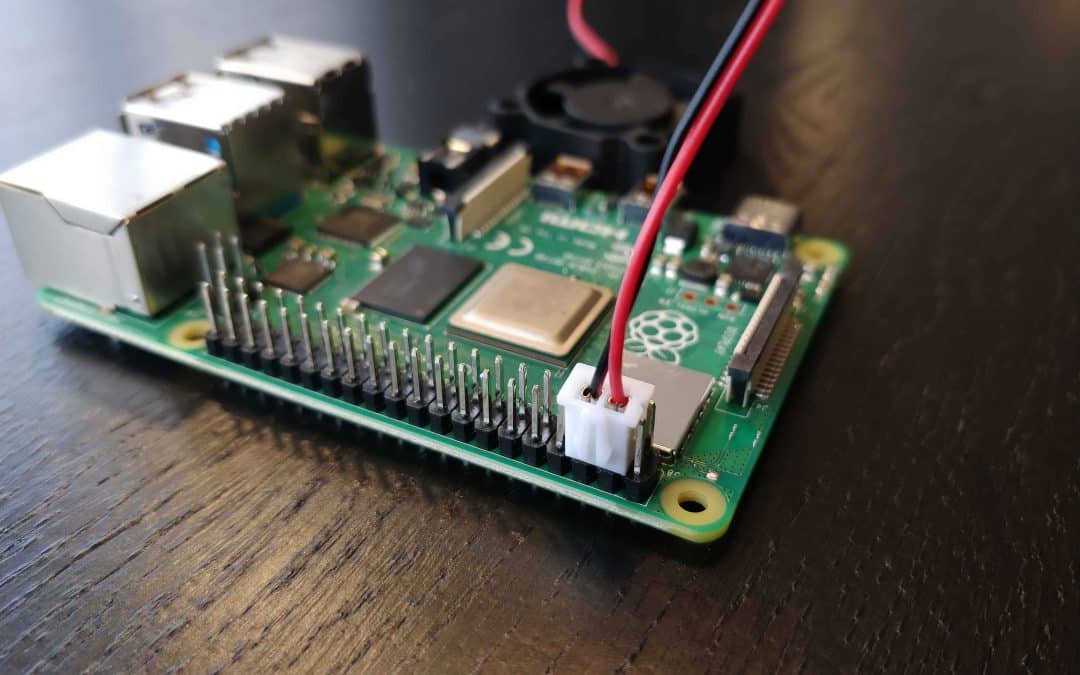Raspberry Pi 4B Connect fan
On this page we explain how to install the fan on your Raspberry Pi 4B connect. De Raspberry Pi 4 Model B has a much more powerful CPU than previous models. Unfortunately, the heat dissipation has not improved. This makes it almost necessary to connect an extra cooling. There are different types of cooling, but on this page we are talking about the fan. How do you connect a fan? And what actually happens if you don't connect a fan?
Cooling Raspberry Pi 4B
You have different forms of cooling for the Raspberry Pi 4. The different shapes can be divided into two categories: passive cooling and active cooling. One form of passive cooling is, for example, a housing with a heatsink. The fan is a form of active cooling. Although fans are a lot quieter these days, they are not yet completely silent. If you have the Pi on your desk while working on a project, you can hear the fans. If you find that annoying, you might want to opt for passive cooling.
What do you connect the fan to?
- De Raspberry Pi Boards have a list of GPIO Pins
- Check out the pins on the picture below
- You connect the fan to the selected pins in the top left if you want the fan to always be on. (as long as the Raspberry Pi on)
- The left pin is the 5V and the right is the GND.

What if you don't connect a fan?
If you don't have cooling on you Raspberry Pi connected, and you are working normally, you will probably soon receive one of the two messages on the right.
From 80 degrees Celsius, the Raspberry Pi its clock speed. If you ignore these warnings, the Pi may shut itself down. With the right cooling, the Raspberry Pi continue to operate at top speed.
Warning at
80-85 C °

Warning at
+85 °C