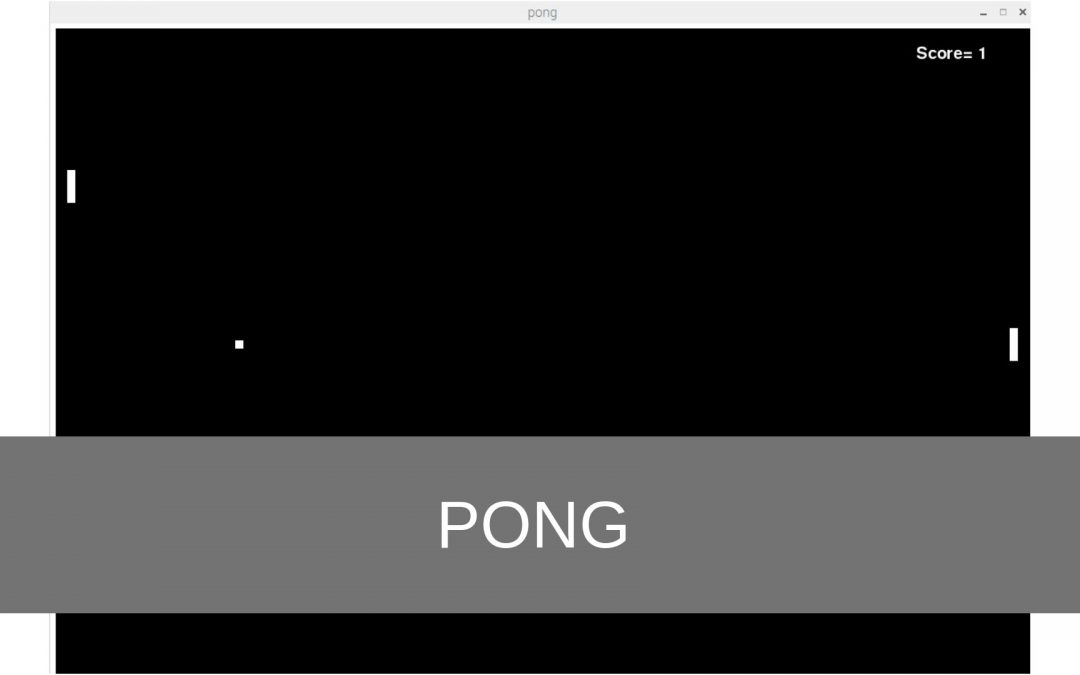You probably remember Pong! The very famous game from the 70s.
Now control your block with a dial like the old versions of this game!
Pong is a simple game where you have two vertical plateaus and a ball. The object of the game is to make the ball hit the wall of your opponent. He must try to prevent this with his plateau. If he does not succeed, you get a point, so it looks like a kind of ping pong.
During this project you will learn how to make your own version of it so read on. The difference with this variant is that you have to pass with the opponent to get the highest possible score. If you accidentally miss it, you will start from scratch. So don't miss it!
- Level - beginner 40%
- Duration - 20/25 Min 30%
- Costs - € 60.78 euros complete 37%
Step 1: Requirements
- Raspberry Pi 4 of raspberry 5
- HDMI cable
- Monitor
- Mouse & Keyboard
- Rotary encoder
Step 2: Build and wire
Wiring the Raspberry Pi is simple.
The HDMI cable goes into the HDMI port of the display and into that of the Raspberry Pi. Then the power goes into the micro USB and the keyboard and mouse into the USB ports.
Connect the rotary knob as shown in the diagram below.
Now that you have connected everything you can start programming your own pong game.
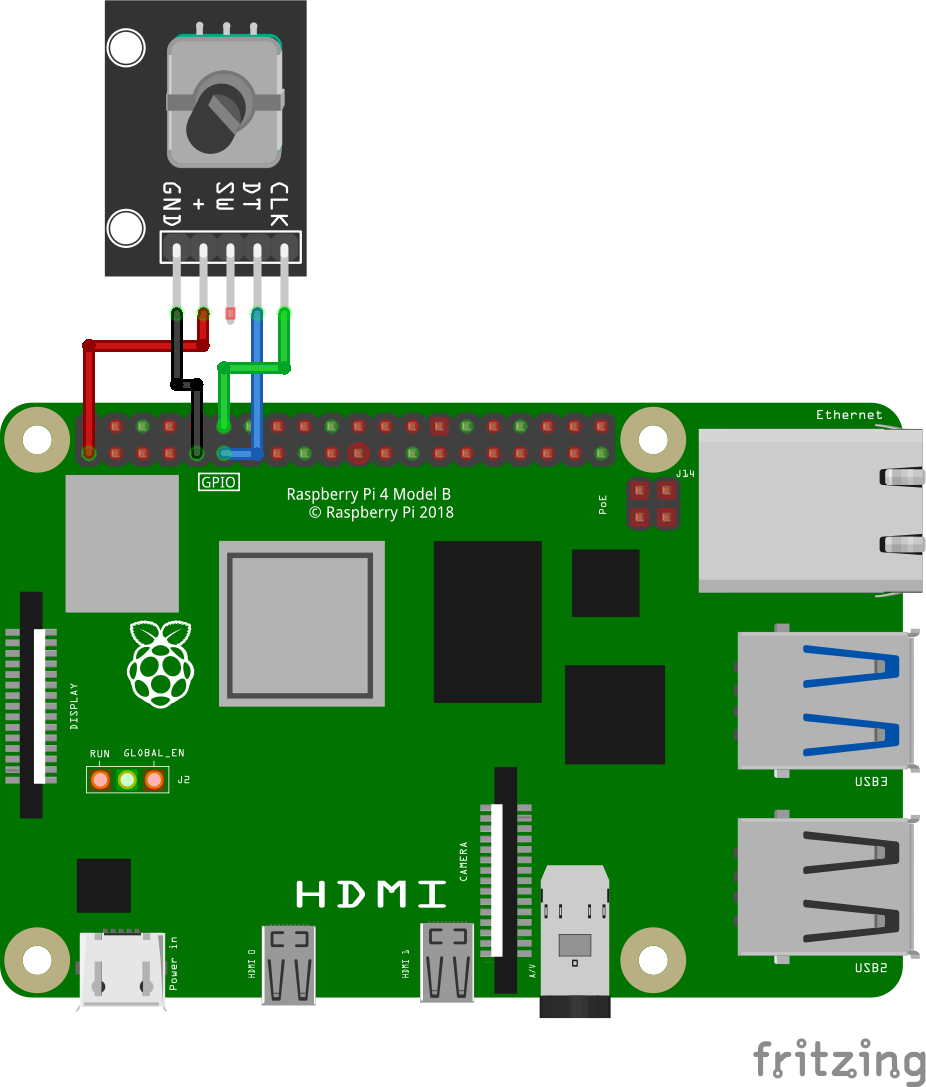
Step 3: Programming
Now that you are going to start programming your pong project, first open the Thonny Python IDE.
There you write the code below and if you have written it down you save the project. Make sure you do that with a name that you can easily find again because: "you don't want to lose your code!"
Now that your code is ready you can open it and start playing pong, what is your high score?
import pygame, sys
from pygame.locals import *
# Source code Pong
# https://www.raspberrypiportugal.pt/jogo-atari-pong-python-pygame/
# Toevoeging Rotary encoder
# Elektronicavoorjou.nl
from RPi import GPIO
clk = 17
dt = 18
GPIO.setmode(GPIO.BCM)
GPIO.setup(clk, GPIO.IN, pull_up_down=GPIO.PUD_DOWN)
GPIO.setup(dt, GPIO.IN, pull_up_down=GPIO.PUD_DOWN)
clkLastState = GPIO.input(clk)
FPS = 200
WINDOWWIDTH = 800
WINDOWHEIGHT = 600
LINETHICKNESS = 12
PADDLESIZE = 50
PADDLEOFFSET = 20
counter = int(WINDOWHEIGHT/2)
BLACK = (0 ,0 ,0 )
WHITE = (255,255,255)
def drawArena():
DISPLAYSURF.fill((0,0,0))
pygame.draw.rect(DISPLAYSURF, WHITE, ((0,0),(WINDOWWIDTH,WINDOWHEIGHT)), LINETHICKNESS*2)
pygame.draw.line(DISPLAYSURF, WHITE, ((int(WINDOWWIDTH/2)),0),((int(WINDOWWIDTH/2)),WINDOWHEIGHT), (int(LINETHICKNESS/4)))
def drawPaddle(paddle):
if paddle.bottom > WINDOWHEIGHT - LINETHICKNESS:
paddle.bottom = WINDOWHEIGHT - LINETHICKNESS
elif paddle.top < LINETHICKNESS:
paddle.top = LINETHICKNESS
pygame.draw.rect(DISPLAYSURF, WHITE, paddle)
def drawBall(ball):
pygame.draw.rect(DISPLAYSURF, WHITE, ball)
def moveBall(ball, ballDirX, ballDirY):
ball.x += ballDirX
ball.y += ballDirY
return ball
def checkEdgeCollision(ball, ballDirX, ballDirY):
if ball.top == (LINETHICKNESS) or ball.bottom == (WINDOWHEIGHT - LINETHICKNESS):
ballDirY = ballDirY * -1
if ball.left == (LINETHICKNESS) or ball.right == (WINDOWWIDTH - LINETHICKNESS):
ballDirX = ballDirX * -1
return ballDirX, ballDirY
def checkHitBall(ball, paddle1, paddle2, ballDirX):
if ballDirX == -1 and paddle1.right == ball.left and paddle1.top < ball.top and paddle1.bottom > ball.bottom:
return -1
elif ballDirX == 1 and paddle2.left == ball.right and paddle2.top < ball.top and paddle2.bottom > ball.bottom:
return -1
else: return 1
def checkPointScored(paddle1, ball, score, ballDirX):
if ball.left == LINETHICKNESS:
return 0
elif ballDirX == -1 and paddle1.right == ball.left and paddle1.top < ball.top and paddle1.bottom > ball.bottom:
score += 1
return score
elif ball.right == WINDOWWIDTH - LINETHICKNESS:
score += 5
return score
else: return score
def artificialIntelligence(ball, ballDirX, paddle2):
if ballDirX == -1:
if paddle2.centery < (WINDOWHEIGHT/2):
paddle2.y += 1
elif paddle2.centery > (WINDOWHEIGHT/2):
paddle2.y -= 1
elif ballDirX == 1:
if paddle2.centery < ball.centery:
paddle2.y += 1
else:
paddle2.y -=1
return paddle2
def displayScore(score):
resultSurf = BASICFONT.render('Score = %s' %(score), True, WHITE)
resultRect = resultSurf.get_rect()
resultRect.topleft = (WINDOWWIDTH - 150, 25)
DISPLAYSURF.blit(resultSurf, resultRect)
def main():
pygame.init()
global DISPLAYSURF
global BASICFONT, BASICFONTSIZE
BASICFONTSIZE = 20
BASICFONT = pygame.font.Font('freesansbold.ttf', BASICFONTSIZE)
FPSCLOCK = pygame.time.Clock()
DISPLAYSURF = pygame.display.set_mode((WINDOWWIDTH,WINDOWHEIGHT))
pygame.display.set_caption('Pong')
ballX = WINDOWWIDTH/2 - LINETHICKNESS/2
ballY = WINDOWHEIGHT/2 - LINETHICKNESS/2
playerOnePosition = (WINDOWHEIGHT - PADDLESIZE) /2
playerTwoPosition = (WINDOWHEIGHT - PADDLESIZE) /2
score = 0
ballDirX = -1
ballDirY = -1
paddle1 = pygame.Rect(PADDLEOFFSET,playerOnePosition, LINETHICKNESS,PADDLESIZE)
paddle2 = pygame.Rect(WINDOWWIDTH - PADDLEOFFSET - LINETHICKNESS, playerTwoPosition, LINETHICKNESS,PADDLESIZE)
ball = pygame.Rect(ballX, ballY, LINETHICKNESS, LINETHICKNESS)
drawArena()
drawPaddle(paddle1)
drawPaddle(paddle2)
drawBall(ball)
pygame.mouse.set_visible(0)
while True:
for event in pygame.event.get():
if event.type == QUIT:
GPIO.cleanup()
pygame.quit()
sys.exit()
global clkLastState
global counter
clkState = GPIO.input(clk)
dtState = GPIO.input(dt)
if clkState != clkLastState:
if dtState != clkState:
counter += 10
if counter > WINDOWHEIGHT:
counter = WINDOWHEIGHT
else:
counter -= 10
if counter < 1:
counter = 1
paddle1.y = counter
clkLastState = clkState
drawArena()
drawPaddle(paddle1)
drawPaddle(paddle2)
drawBall(ball)
ball = moveBall(ball, ballDirX, ballDirY)
ballDirX, ballDirY = checkEdgeCollision(ball, ballDirX, ballDirY)
score = checkPointScored(paddle1, ball, score, ballDirX)
ballDirX = ballDirX * checkHitBall(ball, paddle1, paddle2, ballDirX)
paddle2 = artificialIntelligence (ball, ballDirX, paddle2)
displayScore(score)
pygame.display.update()
FPSCLOCK.tick(FPS)
if __name__=='__main__':
main()