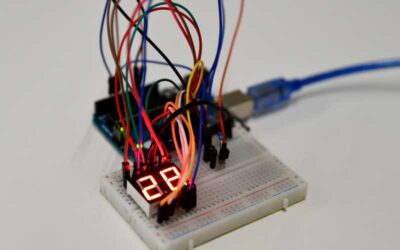Arduino US Raspberry Pi
If you want to start with electronics you will come across the names Arduino and Raspberry Pi quickly against. In this article we will tell you what the differences and similarities are. We also explain how you can best choose between both platforms.
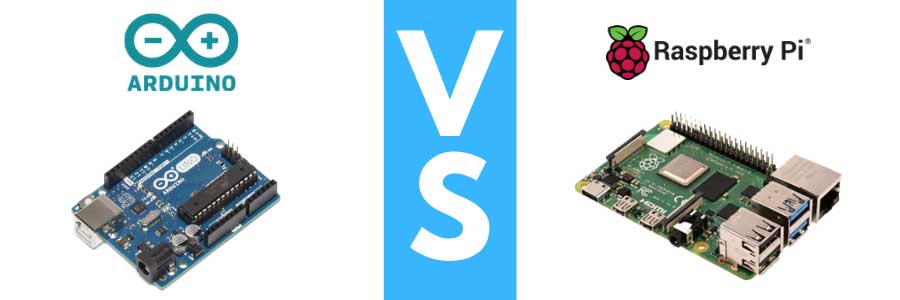
Arduino and Raspberry Pi are often compared. This is mainly because you can control electronics with both platforms. Let it be clear right away, Arduino & Raspberry Pi are two completely different platforms.
What is an Arduino?
Arduino is used if you want to control electronic components and read sensors. You can connect lights, motors, buttons and many more components. The Arduino is perfect for making simple electronics projects and robots. The Arduino works thanks to a microcontroller. A microcontroller is able to memorize and execute a program. A big advantage of microcontrollers is that they use little energy. You can use the Arduino Uno even connect to a 9V block battery. Arduino comes out with some new ones every year boards† These come in different shapes and sizes. The Arduino Nano boards are the smallest boards that Arduino is currently producing. These are ideal if you want to make a small device. Arduino also makes boards for the industrial market. Like the Arduino porta h7.
It is possible to create a Shield to place on an Arduino. Shields are printed circuit boards that you can place on your Arduino to provide it with extra functionality. These circuit boards make it possible, for example, to connect the Arduino to the internet and to post on social media.
You can use the Arduino boards programming in the Arduino programming language, a dialect of C++. You do this by writing a program on the computer in the IDE or Arduino Create. Then you close your Arduino board to the computer and upload the code to the Arduino. Once this is successful and all components are properly connected, the Arduino will continue to run the code until you disconnect the power.
What is a Raspberry Pi?
Unlike the Arduino, a Raspberry Pi a microprocessor. These processors are normally used in computers and laptops. The processor has to work together with separate chips such as RAM, Graphics controller, etc in order to work. At the Raspberry Pi are all these chips on one board. The Raspberry Pi is therefore also called a singleboard called computer. The Raspberry Pi runs on an operating system that you store on an SD Card writes. The most commonly used is Raspbian, this operating system was developed by Raspberry Pi itself and is constantly improving. However, there are also hundreds of other operating systems available for the Raspberry Pi. Like LibreElec kodi to play media. Or RetroPie to play old video games.
Just like with a computer, you can connect a screen (2 with the Pi 4), mouse & keyboard. Furthermore, the Raspberry Pi over multiple USB ports, one Ethernet port. There is also a built-in Bluetooth and WiFi module to Raspberry Pi to connect wirelessly. Thanks to all these features and the increased working memory in the newer variants, you can Raspberry Pi fully use it as a computer. This requires more power consumption. Where you can connect the Arduino to a battery you need Raspberry Pi always plug into a power outlet. The Raspberry Pi is therefore a lot more extensive than Arduino is of course nice for some projects, but this makes the Raspberry Pi also a bit more complex to start with.
So far the Raspberry Pi than the Arduino, but why are these boards how often compared to each other? That's because of the GPIO pins. GPIO stands for General Purpose Input / Output. This means that the Pin has no specific function. Normally Pins have a specific purpose such as sending a signal or receiving a signal. A GPIO Pin is customizable and can be controlled by software. The GPIO pins are not the same as the pins on the Arduino, but they can be used to control different components and to read sensors.
Where with an Arduino you need a computer to program the Arduino, you can use the Raspberry Pi programming directly. This is possible because the Raspberry Pi so you already own a computer. The Raspberry Pi is usually programmed using Python. But for beginners it is also possible to order other packages such as Scratch to use.
Where you can use Shields with the Arduino, you have the Raspberry Pi HATs (Hardware Attached on Top) The principle is the same as a Shield. A HAT is a printed circuit board that you can place on the GPIO pins for extra functionalities.
Our experience – Which board do we recommend?
Our team has been working with both Arduino & Raspberry Pi. Both platforms are very interesting to use. If you want to actively get started with an electronics hobby, we always recommend purchasing both platforms, so you know that you have a suitable platform for every project. Do you only want to make small simple projects or build a robot? Then Arduino is a very suitable choice.
Do you want to use a computer elements such as a camera, external storage or do you want to create a web server? Then is Raspberry Pi a better choice.
Once you are more advanced with Arduino & Raspberry Pi can you leave these together to communicate. This allows you to combine the benefits of both platforms.
Still unsure about which platform is most suitable for you? Then take a moment contact us. We are happy to help you!
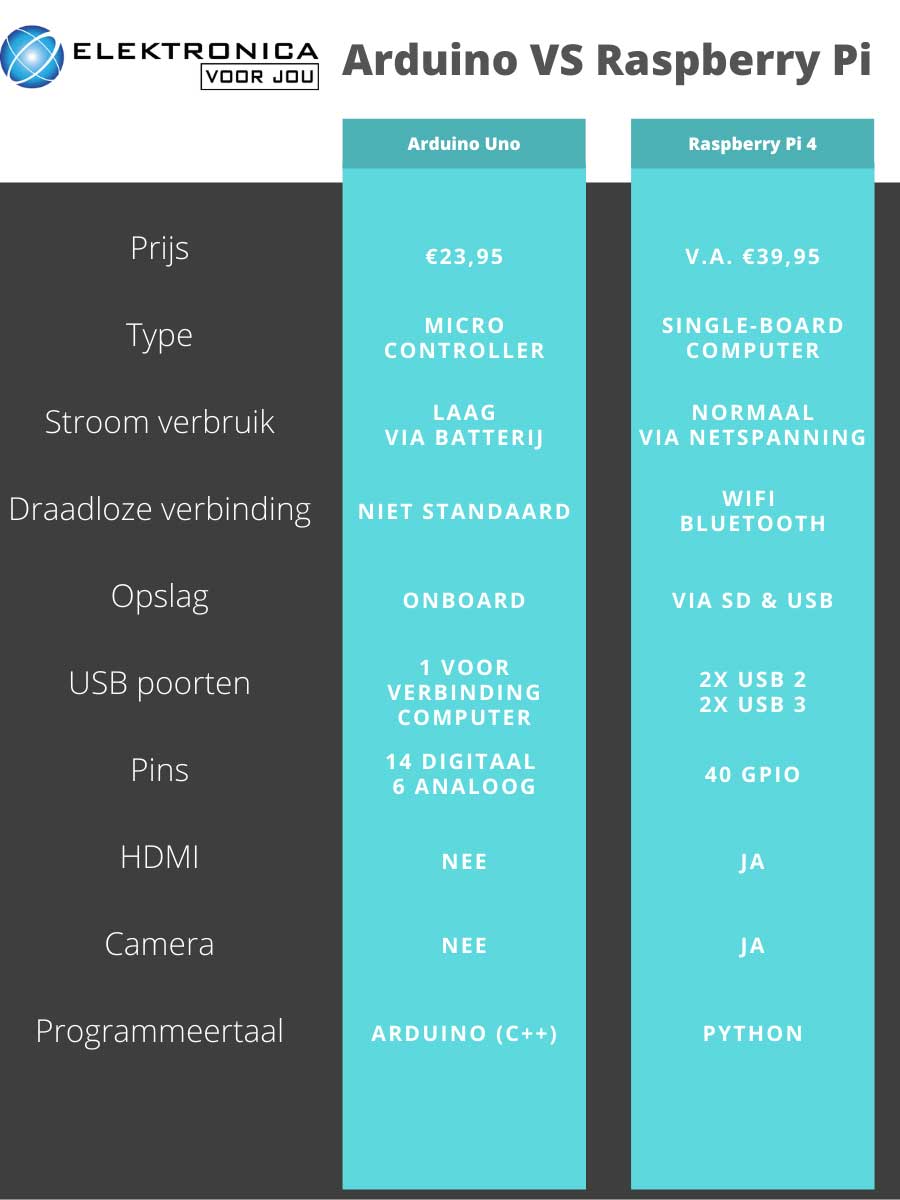
Arduino Projects
Arduino Project: DS18B20 Thermometer
In this project you will learn how to make a thermometer with an Arduino. The temperatures that are measured will show you on a seven segment screen. As a sensor we use a DS18B20 temperature sensor. For the seven segment screen we use a...
Arduino project: Machine-learning Color detection
In this project we use the color and proximity sensor on the Arduino Nano 33 BLE Sense. We also need the new Arduino_KNN library. This library uses Tiny Machine Learning. In this project we will distinguish objects based on ...
Arduino Project: Weather station
In this Arduino project you will learn how to make your own weather station. You do this on the basis of a DHT11 temperature & humidity sensor and an LDR. The temperature, humidity and brightness are displayed on a 16x2 LCD display. This one...
Stay up to date with the latest Raspberry Pi news!
Sign up for our newsletter
Stay informed of all news, new products, offers and projects.
Follow us
For news, offers and instructional videos.